
Travel Agent Consortia Codes
Select Setup>System Configuration>Profile>Travel Agent Consortia to access the Consortia Codes screen and configure the travel agent consortia codes for IATA numbers. The consortia codes are associated to a travel agent profile at the Profile screen and are attached to the guest stay record at the time of upload from the external system.
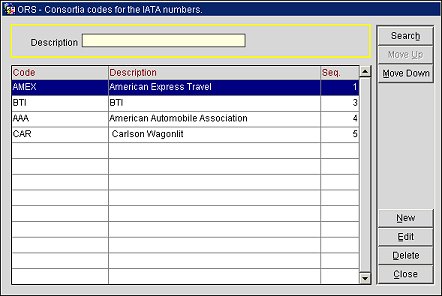
Description. Enter a partial or full description for a code and select Search. This will filter the codes displayed in the grid to match the description.
Code. The consortia code.
Description. The description for the consortia code.
Seq. The sequence or order in which the code is displayed in the grid.
Select Edit to make changes to an existing travel agent consortia code or select New to add a new code.
Code. Enter a name for the consortia code.
Description. Enter a brief description for the consortia code.
Display Seq. Enter a number for the display sequence for the consortia code. This is the order in which the code will display in search result grids or in a list of values.
See Also