
Request Monitor Parameters
Refer to the following image and the table below for information on entering Request Monitor parameters:
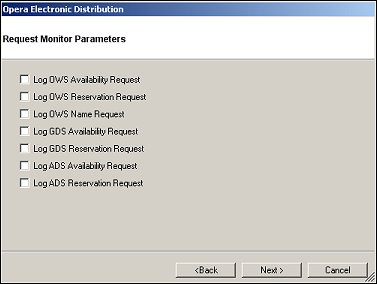
Field |
Description |
Log OWS Availability Request |
Select to log Availability requests for OWS channels into the OEDS Request Monitor table. For OWS Availability requests, the following requests will be logged: Detailed Availability, General Availability, Regional, RegionalAvailExt, and FetchCalendar. |
Log OWS Reservation Request |
Select to log Reservation requests for OWS channels into the OEDS Request Monitor table. For OWS Reservation requests, the following requests will be logged: Create, Update, Cancel, FetchBooking, FetchBookedPackages, DeletePackage, UpdatePackage, ConfirmBooking and IgnoreBooking. |
Log OWS Name Request |
Select to log Name requests for OWS channels into the OEDS Request Monitor table. For OWS Name requests, the following requests will be logged: Register Name, Update Name, Fetch Name, Fetch Profile, Insert Credit Card, Update Credit Card, Delete Credit Card, and Fetch Credit Card. |
Log GDS Availability Request |
Select to log Availability requests for GDS channels into the OEDS Request Monitor table. For GDS Availability requests, the following requests will be logged: GdsAreaAvailability, GDSGeneralAvailability, and GDSDetailAvailability. |
Log GDS Reservation Request |
Select to log Reservation requests for GDS channels into the OEDS Request Monitor table. For GDS Reservation requests, the following requests will be logged: CreateBooking, UpdateBooking, End Session, and Ignore. |
Log ADS Availability Request |
Select to log Availability requests for ADS channels into the OEDS Request Monitor table. For ADS Availability requests, the following requests will be logged: Detail Availability and General Availability. |
Log ADS Reservation Request |
Select to log Reservation requests for ADS channels into the OEDS Request Monitor table. For ADS Reservation requests, the following requests will be logged: ADS Create Booking, Update Booking, Confirm Session, and Ignore Session. |
When you have finished entering the parameters, select the Next > button.