
Property Search - Alternate Property
The Property Search - Alternate Property screen appears when you select the Alt. Prop tab on the Sales Screen's Properties display. The Property Search - Alternate Property screen provides a list of the properties that have been designated as alternates for the property currently highlighted on the Properties screen.
Alternates are set up in System Configuration> Property>Property Details).
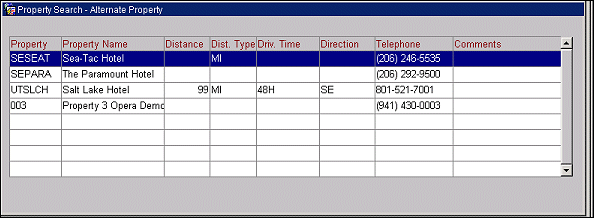
The following information is provided on this screen. (Double-click a field to display its complete text.)
Property. The property code for the alternate property..
Property Name. Full name of the alternate property.
Distance. Distance of the attraction from the current property.
Distance Type. Units of distance.
Driving Time. An indication of how long it takes to drive to the alternate property from the current property.
Direction. Direction of the alternate property from the current property.
Telephone. Local phone number for the alternate property.
Comments. Any comments associated with the alternate property..
See Also