
OPERA Application Login Information for HTNG Interfaces for Versions 5.0+
Refer to the following image and the table below for information on configuring OPERA application login information for HTNG Interfaces:
Note: Internal application users are automatically created and will not need to be added during new installations or upgrades. Based on the types of modules that are installed on the OEDS server, the OEDS wizard will automatically choose the correct internal user for each module. If multiple services are installed on the OEDS server, the OEDS wizard will default to the first service installed. For example, if GDS is installed with ADS, ADS will be the user created for that box. The following internal users will be created for their related channels: OEDS$ADS, OEDS$GDS, OEDS$OWS, OEDS$GAMING, and OEDS$EAS-HTNG.
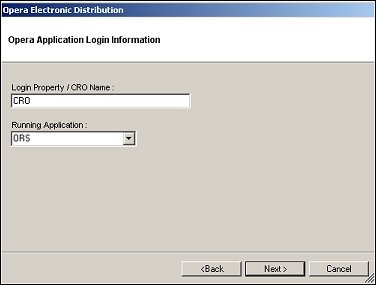
Field |
Description |
Login Property/CRO Name |
Enter the PMS hotel code. |
Running Application |
Select PMS. |
When you have entered all of the information, select the Next > button.