
Understanding the Reservations Screen
The Reservations screen, accessed by selecting the Details button on the Reservation Lookup screen or by double-clicking on a reservation on the Reservation Lookup screen, displays the full details of a reservation, including reservation header information, guest profile and membership information, guarantee information, and flight information.
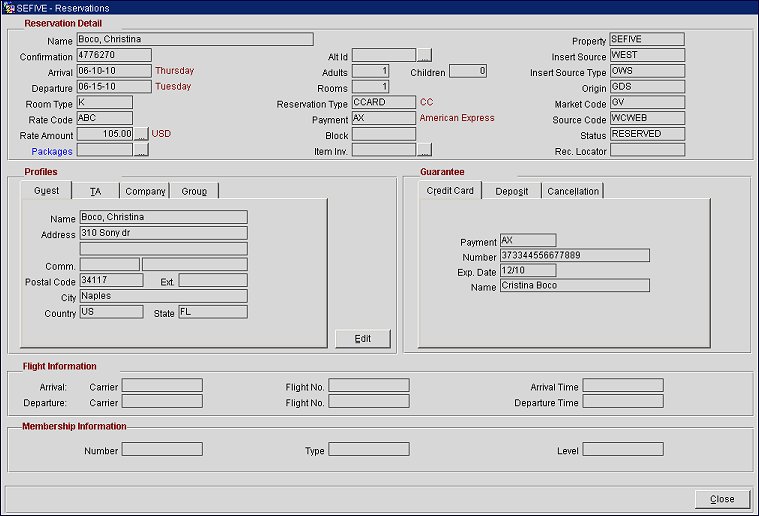
Refer to the table below for additional information on each area:
Area Name |
Description |
Reservation Detail |
Displays the details of the reservation. |
Profiles |
Displays guest profile information. |
Guarantee |
Displays guarantee information. |
Flight Information |
Displays flight information. |
Membership Information |
Displays membership information. |
See Also

Also In This Section